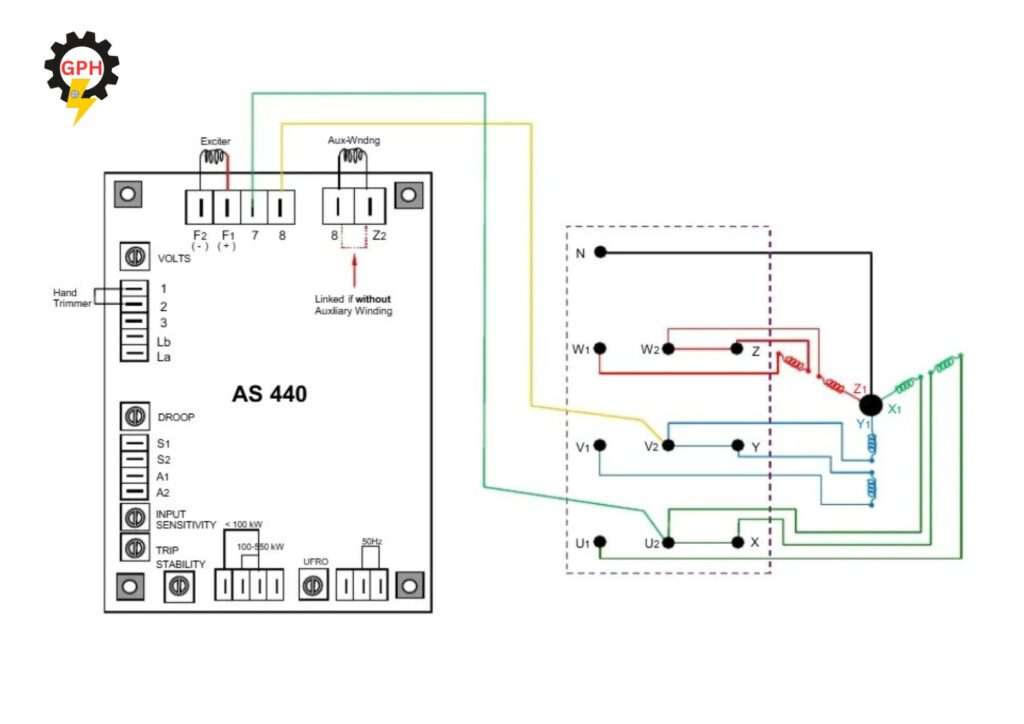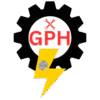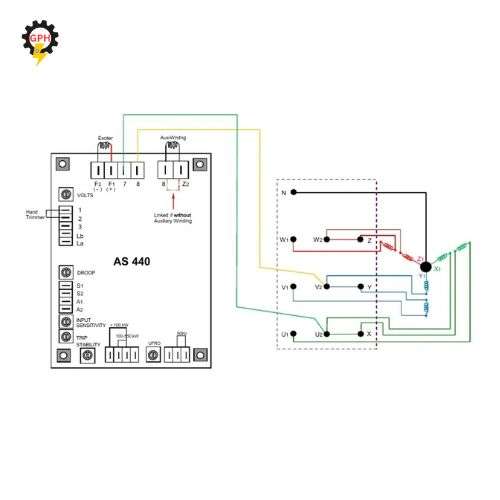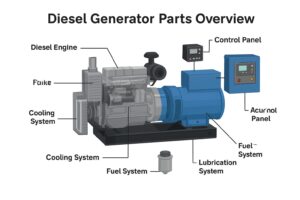When it comes to reliable generator voltage regulation, the AS440 AVR (Automatic Voltage Regulator) is one of the most trusted solutions worldwide. Designed to stabilize generator output and protect against voltage fluctuations, this regulator plays a key role in ensuring consistent power delivery in both industrial and commercial applications.
Whether you’re installing, wiring, or troubleshooting your Stamford generator, this detailed AS440 AVR Guide 2025 covers everything — from specs to installation to maintenance — so you can achieve stable generator performance every time.To purchase this you can go here.
What Is an AS440 AVR?
The AS440 AVR is an Automatic Voltage Regulator used primarily in Stamford and Cummins alternators. It maintains the output voltage of the generator by automatically adjusting the excitation current supplied to the generator’s field winding.
In simpler terms, it ensures your generator delivers clean, constant voltage — even when load conditions change.
Click Here To Download AS440 User Manual
Why the AS440 AVR Matters
Power instability can cause serious damage to sensitive electrical equipment. Without a good AVR like the AS440, voltage spikes or dips may burn out control boards, motors, or electronic devices.
This helps prevent these risks by:
- Regulating voltage within ±1% accuracy
- Responding instantly to load changes
- Providing stable power to connected equipment
Technical Specifications
Here are the key technical specifications of the AS440 AVR:
| Parameter | Specification |
|---|---|
| Voltage Sensing | 190–264 V AC |
| Frequency Range | 50/60 Hz |
| Regulation Accuracy | ±1% |
| Max Continuous Field Current | 4A DC |
| Max Intermittent Field Current | 7A DC (10s) |
| Excitation Voltage | 110–220 V AC |
| Build-Up Voltage | 4 V RMS residual |
| Operating Temperature | -40°C to +70°C |
| Typical Weight | 250 g |
The AS440 AVR is compatible with most Stamford generators ranging from 5 kVA to 500 kVA, depending on the alternator model.
AS440 AVR Wiring Diagram (Explained)
Connecting an AVR correctly is crucial for safety and functionality. Below is a typical AS440 AVR wiring overview:
- Terminals 1 & 2: Generator output sensing (main stator)
- Terminals 3 & 4: Power input to AVR
- Terminals 5 & 6: Exciter field output
- Terminals P2 & P3: Remote voltage adjustment potentiometer
⚠️ Pro Tip: Always confirm polarity and voltage before connecting. Incorrect wiring can permanently damage both the AVR and alternator.
Click Here for AS440 AVR Wiring Diagram Wiring Diagram.
Click Here To Download User Manual
How to Install the AS440 AVR
Follow these simple steps to install your AS440 AVR safely and effectively:
- Turn Off Power: Ensure the generator is completely disconnected from any power source.
- Locate AVR Mounting Area: Usually behind the alternator’s terminal cover.
- Connect Wires: Match each terminal to its correct wire according to the wiring diagram.
- Secure the AVR: Use insulated screws or mounting brackets.
- Power On & Test: Start the generator and slowly increase load while monitoring output voltage.
For long-term reliability, keep the AVR area dust-free and ensure good ventilation.
Common AS440 AVR Problems & Troubleshooting
Even though this AVR is durable, issues can arise due to age, heat, or poor connections. Here’s how to diagnose and fix the most frequent problems:
🔸 Problem 1: No Output Voltage
Cause: Loss of excitation or open circuit in the field.
Fix: Check field wiring continuity and ensure minimum 4V residual voltage.
🔸 Problem 2: Unstable Voltage
Cause: Loose sensing wires or faulty capacitor.
Fix: Tighten connections and inspect capacitors for leakage or bulging.
🔸 Problem 3: Overvoltage
Cause: Incorrect voltage adjustment or failed feedback circuit.
Fix: Recalibrate using the voltage adjustment potentiometer (P2).
You Can visit Stamford official AVR troubleshooting guide
Maintenance Tips for Longer AS440 AVR Life
Proper maintenance keeps your AVR efficient and long-lasting. Here are a few pro tips:
- Inspect Monthly: Check for burnt smell, corrosion, or dust buildup.
- Tighten Connections: Vibrations can loosen wires over time.
- Avoid Overload: Ensure generator load never exceeds rated capacity.
- Test Output Regularly: Measure output voltage and frequency under load.
- Replace When Necessary: If your AVR shows instability even after adjustment, replacement may be the safest option.
Compatibility
The AS440 AVR works seamlessly with most Stamford generator models including:
- UCI224 Series
- UCI274 Series
- UCI444 Series
- HC224 and HC324
It can also be used as a replacement for other AVR types like SX440, with minor wiring adjustments.
AS440 AVR vs SX440 AVR — Key Differences
| Feature | AS440 | SX440 |
|---|
| Load Response | Fast | Moderate |
| Parallel Operation | Supported | Limited |
| Voltage Accuracy | ±1% | ±2% |
| Field Current | 4A cont. | 3A cont. |
| External Adjustment | Remote pot supported | Manual only |
If you require stable voltage for sensitive electronics or parallel operation, AS440 is the better choice.
AS440 AVR Applications
The AS440 is used in:
- Diesel generator sets
- Marine alternators
- Backup power rental systems
- Industrial standby power
- Telecom and construction sites
Its versatility and accuracy make it ideal for both residential and heavy-duty generator applications.
Conclusion — Why This AVR Is Still the Industry Standard
The AS440 AVR remains one of the most dependable voltage regulators available today.
Its precision control, easy installation, and wide compatibility make it a go-to choice for generator professionals and technicians worldwide.
Whether you’re a technician, engineer, or business owner, understanding the AS440’s operation, wiring, and maintenance helps you ensure your power system performs flawlessly for years to come.